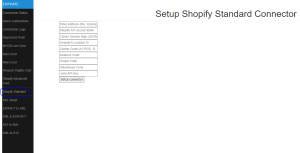Setting Up The Connection With Shopify
Next you will need to enable a Shopify connection.
Watch the video:
The first step is to get the Carrier Service Map as this is needed in the connector set up.
The map is a JSON object in which the Key is the shipping code (found in the Orders JSON Object shipping_lines under code) and the value is the CarrierServiceCode in .wms.
-
Go to ERPGate.
-
Select Shopify Standard from the left navigation pane.
-
Complete the details for the Shopify Standard Connector.
The following details are needed from Core:
-
API Key
-
Cluster
-
InstanceCode
-
TenantCode
-
WarehouseCode
Click Setup connector.
A completion message displays the URLs and documents you will need.
-
On .wms, the following file exports will need to be created using the URLs provided in the previous step.
|
File export |
URL |
Parameters |
|---|---|---|
|
Pack Manifest Summary XML |
Close connector |
Additional04 if set as optional. |
|
ULD Log Entry |
Adjust connector |
Only for the following transactions:
|