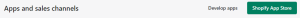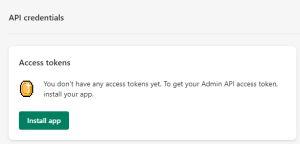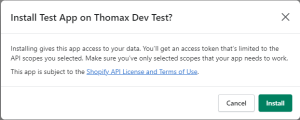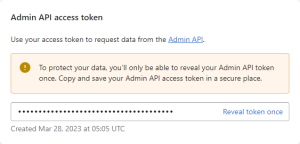Access Tokens
.wms uses a private app access token to create a connection to Shopify. This is sourced from the Shopify Store Admin Web Portal.
Note: The access token is only revealed once.
To create / reveal the access token
-
Make sure you have created a private app.
-
Make sure the Admin API permissions have been set.
-
From you Shopify admin, click Settings > Apps and sales channels.
-
Click Develop apps.
-
Select the private app that you created.
-
Click the API credentials tab.
-
Click Install app.
If this button is not visible, then the token has already been revealed and cannot be accessed again.
-
Click Install on the message that pops up.
-
Click Reveal token once.
-
Once revealed:
-
if using the Setup tool, use as the Shopify Access Token input.
or
-
if setting the credential manually, use the token in Password and make sure the Username is empty on the Credential Table in ERPGate.
-