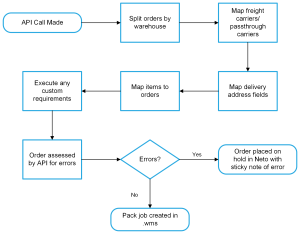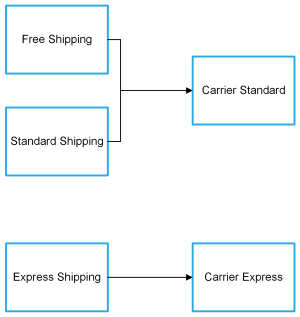Sales Orders To .wms
ERPGate has a schedule for sales orders going to .wms. The schedule typically runs every 15 minutes to check for new orders. this method uses the provided credentials with the NETO_APIACTION of GetOrder.
Neto uses filters to narrow the potential search results, along with an output selector which returns what our connector needs. In our API call, there are a few variables that can be configured. Any errors that occur during transfer, result in the order being placed in an On Hold status and an alert email is sent to nominated parties.
|
Filter |
Default Value |
Is Variable |
Notes |
|---|---|---|---|
|
OrderStatus |
New, Pick |
Y |
On the Picking Orders connector, only Pick will be used as a value. |
|
Limit |
10 |
N |
Limited to 10 for each call to allow for faster processing of returned orders. |
|
ExportedtoWMS |
Pending |
N |
A hidden field to see whether an order has been exported or not. Pending is default and means it has not been exported. |
|
OrderComplete |
Approved |
N |
Ensures order is ready for fulfillment. |
|
SplitKitComponents |
True |
Y |
Instructs the Neto API to split out the kit components. |
The default outputs are:
-
Shipping Option
-
Delivery Instruction
-
Email
-
ShipAddress
-
GrandTotal
-
ShippingTotal
-
DataPlaced
-
DataRequired
-
OrderLine
-
OrderLine.ProductName
-
OrderLine.UnitPrice
-
OrderLine.Quantity
-
ShippingSignature
-
OrderLine.WarehouseReference
-
Username
-
PurchaseOrderNumber
-
SalesChannel
-
CustomerRef1
-
CustomerRef2
-
CustomerRef3
-
CustomerRef4
-
InternalOrderNotes
-
OrderLine.ExtraOptions
If you require extra outputs to be mapped, this requires a development change request to be made.
The mapping of Neto fields to .wms fields are listed in the order in which they are assessed.
|
Neto field |
.wms field |
Notes |
|---|---|---|
|
OrderLine.WarehouseReference |
WarehouseCode |
Maps to the equivalent .wms warehouse. Can be mapped to different names is the .wms name does not equal the Neto names. |
|
ShippingOption |
CarrierServiceCode |
Maps to the carrier services in .wms. Can be mapped to specific names = specific codes. Passed through as is or completely ignored. See Freight mapping. |
|
ShipCountry |
DeliveryCountry |
Can establish different pack rules for international, if needed. |
|
ShipFirstName + _ShipLastName or ShipCompany |
DeliveryName CustomerCode |
Attempts the name first. If the name is not found on the order, the Company is used. |
|
OrderID |
SalesOrderNumber |
The order number. |
|
PurchaseOrderNumber |
OrderNumber |
Sets to OrderID, if blank. |
|
DatePlaced |
OrderDate |
|
|
ShipStreetLine1 |
DeliveryAddress1 |
|
|
ShipStreetLine2 |
DeliveryAddress2 |
|
|
ShipCity |
DeliverySuburb |
|
|
ShipState |
DeliveryState |
|
|
ShipPostCode |
DeliveryPostcode |
|
|
|
DeliveryEmail |
|
|
ShipPhone |
DeliveryPhone |
|
|
Username |
Additional01 |
|
|
SalesChannel |
Additional03 |
|
|
DeliveryInstruction |
FreightSpecialInstructions |
|
|
InternalOrderNumber |
Comments |
Optional |
|
OrderLineID |
PackSlipLineNumber |
|
|
SKU |
ItemCode |
|
|
ProductName |
itemDescription |
Used when an item is new to the system. |
|
CustomerItemRef |
CustomerItemRef |
Used for extra options data. |
|
Quantity |
Quantity |
|
|
UnitPrice |
UnitValueAmount |
Used for international declarations. |
There are a number of settings created for changing the functional flow of downloading orders and data from Neto. these can be used to add extra functionality or capture extra information that is more than the default behaviour.
|
Setting |
Values |
Notes |
|---|---|---|
|
Neto.PutOrderToHoldIfUploadFails |
Yes or No Default = No |
Places the order On Hold status if the upload fails and adds a sticky note to the order with the error. |
|
Neto.UseSelectedCarrier |
Yes or No Default = No |
Uses the exact freight option name as CarrierServiceCode. |
|
Neto.WarehouseMap |
JSON Object |
A JSON object for defining warehouses if multiple are in use. |
|
Neto.FreightMap |
JSON Object |
Defining freight selections to CarrierServiceCodes. |
|
Neto.SendNotesAsComments |
Yes or No Default = No |
Determine whether to copy notes from Neto as comments in .wms. |
|
Neto.SplitKitComponent |
Yes or No Default = Yes |
Split parents SKUs into child SKUs in .wms. |
|
Neto.InternationalPackMethod |
PackMethod |
Primarily used in cases where a customer is using manual packing, and uses DHL Express or another similar carrier that requires article level declaration, allowing overrides to carton. |
|
Neto.ExtraOptionsToCapture |
JSON Array |
An array of objects that can be captured on the item level as LineAttributes. Attributes in .wms will be set as 'Name' from Neto and Value in .wms will be set from 'Value' in Neto. |
|
Neto.HeaderDetailsToCapture |
JSON Array |
Captures any other Header Level details that are required. Similar to ExtraOptions. |
.wms has the ability to map Neto shipping options to internal carrier service codes to ensure that the selected option is chosen before any internal freight rules apply. Multiple shipping options can map to the one service. This is used in cases where a 'standard' service and a 'free shipping' service will be using the same service. The process is a simple JSON object with a {“Option”:”Service”} setup.
2 methods for point of sales orders (POS).
If a POS is present, .wms can handle the orders in 3 ways:
-
Ignore the orders outright.
This is typically the most common method unless the retail store is on site at the warehouse.
-
Fulfilment method
This follows the same process as sales orders, with the exception that it automatically selects the PICKUP carrier using a dummy address.
Orders flow back to Neto using the standard Neto push message.
-
Adjustment method
This method is different to the fulfilment method in that a location is created in .wms for the stock placed in the store. Once an order is created, the stock is adjusted out of the specified .wms location. This occurs on a scheduled basis.
If any errors occur during this process, an exception is raised and an alert is sent to the nominated parties.
On completion of the pack job in .wms, a message is sent to ERPGate to pass on to Neto, advising that the job is complete. The order can be marked as Despatched or Pending Pickup depending on which connector has been used. Typically, despatched is used in the majority of cases.
The Pack Manifest Summary XML file export is to be used for this function to the specified ERPGate endpoint.
The following details are returned with the change in status:
-
Quantity shipped
-
Tracking details
-
Carrier Service Code > Shipping method
-
Connote Number > Tracking number
-
Connote Date > Date shipped
-
-
(Optional) Shipment units applied to order as a sticky note.
-
SendOrderEmal flag set to 'tracking' to Neto. (This will trigger any tracking emails that are automated in Neto.)